Is your 2008 Toyota Corolla missing that crucial aux input? Don’t worry, Miller Toyota in Boise is here to help you explore all the available options for connecting your devices and enjoying your favorite tunes on the road. Let’s dive into the possibilities and find the perfect solution for your audio needs, including aftermarket options, FM transmitters and upgrading to a newer Toyota model.
1. Understanding the 2008 Toyota Corolla’s Audio System
Let’s start by getting familiar with the audio system typically found in a 2008 Toyota Corolla.
1.1 Stock Audio System Overview
Does A 2008 Toyota Corolla Have An Aux Input? The 2008 Toyota Corolla’s stock audio system sometimes includes an auxiliary (aux) input, but its presence varies based on the specific trim level and optional packages chosen when the vehicle was originally purchased. According to Toyota’s official specifications and owner feedback, some models come equipped with a standard 3.5mm aux port, which allows for direct connection of devices like smartphones, MP3 players, and other audio sources. However, if your Corolla doesn’t have one, don’t worry. The location of the aux input, if available, is typically on the front of the stereo or in the center console.
1.2 Identifying the Aux Input
How can you identify whether your 2008 Toyota Corolla has an aux input? Look for a 3.5mm headphone jack symbol on the front of your car’s stereo or in the center console; if present, this indicates that your car has an aux input. You can also check your car’s owner’s manual, where the audio system features are described. If you’re still unsure, visit millertoyota.net or contact Miller Toyota directly. Our expert staff can quickly determine if your vehicle is equipped with an aux input.
 Aux input on a car stereo
Aux input on a car stereo
1.3 Reasons for the Absence of an Aux Input
Why might your 2008 Toyota Corolla lack an aux input? Several factors can contribute to the absence of an aux input, primarily related to the vehicle’s trim level and the original buyer’s options. According to Toyota’s production configurations for the 2008 Corolla, lower trim levels were often equipped with a more basic audio system, which might exclude an aux input to reduce costs. Additionally, the inclusion of an aux input could have been part of an optional package that wasn’t selected when the car was initially purchased. To get definitive information about your specific vehicle, you can contact Miller Toyota and provide your VIN (Vehicle Identification Number). This will allow our team to look up the original specifications of your car and confirm whether it was originally equipped with an aux input.
2. Exploring Aftermarket Solutions for Audio Connectivity
Even if your 2008 Toyota Corolla doesn’t have a factory-installed aux input, there are numerous aftermarket options available to enhance your audio experience.
2.1 FM Transmitters: A Simple Solution
What are FM transmitters and how do they work? FM transmitters are a straightforward way to play audio from your devices through your car’s stereo system, and they work by broadcasting an audio signal over a specific FM frequency. Your car radio then picks up this signal, allowing you to listen to your music or podcasts. According to reviews and user feedback, FM transmitters are easy to set up: simply plug the transmitter into your device’s headphone jack or connect via Bluetooth, tune your car radio to the designated frequency, and start playing your audio. While FM transmitters offer a convenient solution, sound quality can sometimes be affected by interference from other radio stations or electrical signals.
2.2 Cassette Adapters: A Nostalgic Approach
What are cassette adapters and when are they useful? If your 2008 Toyota Corolla has a cassette player, a cassette adapter offers a simple way to connect your modern devices. Cassette adapters work by plugging into the cassette player and providing a cable that connects to your device’s headphone jack. According to product reviews and user experiences, cassette adapters are easy to use: just insert the adapter into the cassette player, plug the cable into your device, and play your music. Sound quality is generally better than FM transmitters, but this option is only viable if your car has a functioning cassette player.
2.3 Aftermarket Car Stereos: A Comprehensive Upgrade
What are the benefits of installing an aftermarket car stereo? Upgrading to an aftermarket car stereo can significantly enhance your audio experience by offering features like Bluetooth connectivity, USB ports, and, of course, an aux input. According to Crutchfield and other automotive experts, aftermarket stereos provide superior sound quality and a wide range of features that are not available in older factory-installed systems. Installation can be done professionally at Miller Toyota or by yourself with the right tools and instructions. Aftermarket stereos also come with features like Apple CarPlay and Android Auto, offering seamless integration with your smartphone.
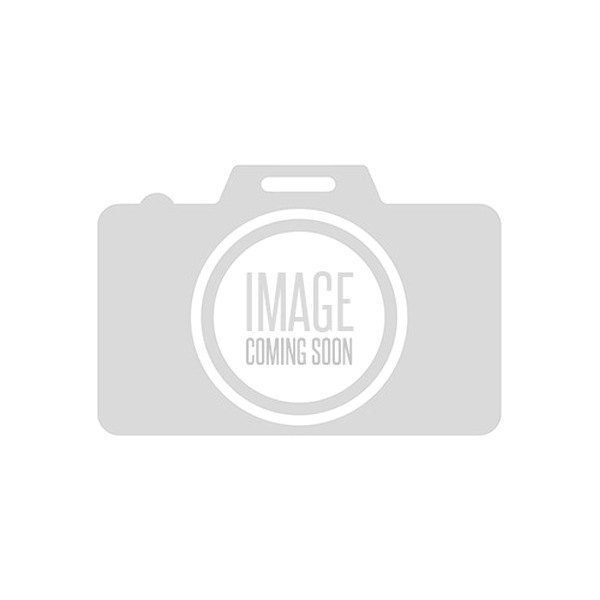 Aftermarket car stereo with aux input and USB port
Aftermarket car stereo with aux input and USB port
2.4 Bluetooth Adapters: Wireless Convenience
How do Bluetooth adapters enhance audio connectivity? Bluetooth adapters provide a wireless solution for connecting your devices to your car’s audio system, and they work by pairing with your smartphone or other Bluetooth-enabled device and transmitting the audio signal to your car stereo. According to customer reviews and tech experts, Bluetooth adapters are easy to install: simply plug the adapter into your car’s aux input (if available) or cigarette lighter, pair it with your device, and start streaming your music. Sound quality is generally good, and the wireless connection eliminates the need for cables. Some Bluetooth adapters also come with features like hands-free calling and voice control.
2.5 Professional Installation Services at Miller Toyota
Why choose professional installation for your audio upgrades? Professional installation ensures that your new audio equipment is installed correctly and safely. At Miller Toyota, our certified technicians have the expertise to install aftermarket stereos, Bluetooth adapters, and other audio upgrades with precision. According to customer testimonials, professional installation provides peace of mind and guarantees optimal performance of your new equipment. We also offer a warranty on our installation services, so you can be confident in the quality of our work. Contact us at millertoyota.net or call +1 (208) 376-8888 to schedule an installation appointment.
3. Step-by-Step Guide to Installing an Aftermarket Stereo
If you’re considering installing an aftermarket stereo yourself, here’s a step-by-step guide to help you through the process.
3.1 Gathering the Necessary Tools and Equipment
What tools and equipment are needed for installing an aftermarket stereo? To install an aftermarket stereo, you’ll need a few essential tools and equipment:
- Aftermarket Stereo: Choose a stereo that fits your needs and budget.
- Wiring Harness Adapter: This adapter connects the new stereo to your car’s existing wiring.
- Dash Kit: This kit fills the gaps around the new stereo for a clean, factory-like look.
- Screwdrivers: Both Phillips and flat-head screwdrivers are needed.
- Wire Strippers/Crimpers: For connecting the wiring harness.
- Electrical Tape: To insulate the wire connections.
- Panel Removal Tool: To safely remove interior panels without causing damage.
According to automotive experts, having the right tools makes the installation process much smoother and prevents damage to your car’s interior.
3.2 Removing the Existing Stereo
How do you safely remove the existing car stereo?
- Disconnect the Battery: Disconnect the negative terminal of your car battery to prevent electrical shorts.
- Remove the Dash Panels: Use a panel removal tool to gently pry off the dash panels surrounding the stereo.
- Unscrew the Stereo: Remove the screws holding the stereo in place.
- Disconnect the Wiring: Carefully disconnect the wiring harness and antenna cable from the back of the stereo.
According to installation guides, patience is key when removing dash panels to avoid breaking any clips or causing damage.
3.3 Wiring the New Stereo
How do you properly wire the new stereo to your car’s electrical system?
- Connect the Wiring Harness Adapter: Match the wires from the aftermarket stereo to the wires on the wiring harness adapter. Use wire strippers and crimpers to make secure connections.
- Follow the Wiring Diagram: Refer to the wiring diagram included with your stereo and wiring harness adapter to ensure proper connections.
- Insulate the Connections: Wrap each connection with electrical tape to prevent shorts.
According to experts, it’s crucial to double-check all wiring connections before proceeding to the next step.
3.4 Installing the New Stereo
What steps are involved in installing the new stereo in your car?
- Connect the Wiring: Plug the wiring harness adapter and antenna cable into the back of the new stereo.
- Slide the Stereo into the Dash: Carefully slide the stereo into the dash opening and secure it with screws.
- Install the Dash Kit: Install the dash kit to fill any gaps around the stereo.
- Reconnect the Battery: Reconnect the negative terminal of your car battery.
- Test the Stereo: Turn on the stereo to ensure it’s working properly.
According to installation tips, take your time and double-check all connections to avoid issues later on.
3.5 Testing and Troubleshooting
What should you do if the new stereo isn’t working correctly?
- Check the Wiring: Double-check all wiring connections to ensure they are secure.
- Check the Fuses: Inspect the car’s fuses to see if any are blown.
- Consult the Manual: Refer to the stereo’s manual for troubleshooting tips.
- Seek Professional Help: If you’re still having trouble, contact Miller Toyota for professional installation services.
According to customer feedback, professional installation can save time and prevent potential damage to your car’s electrical system.
4. Exploring Alternatives Within the Toyota Family
If upgrading your audio system isn’t enough, consider exploring newer Toyota models with advanced connectivity features at millertoyota.net.
4.1 Newer Toyota Models with Aux Input and More
Which newer Toyota models offer advanced audio connectivity? Newer Toyota models, such as the Toyota Camry, Toyota RAV4, and Toyota Corolla (especially models from 2015 onwards), come standard with advanced audio connectivity features, including aux inputs, USB ports, Bluetooth connectivity, and smartphone integration (Apple CarPlay and Android Auto). According to Toyota’s official website, these models are designed to provide a seamless and modern audio experience. Visit millertoyota.net to explore the latest models and their features.
4.2 Trade-In Options at Miller Toyota
What are the benefits of trading in your 2008 Toyota Corolla for a newer model? Trading in your 2008 Toyota Corolla for a newer model at Miller Toyota offers several benefits:
- Advanced Features: Enjoy the latest technology, including advanced safety features, infotainment systems, and connectivity options.
- Improved Fuel Efficiency: Newer models often have better fuel efficiency, saving you money on gas.
- Enhanced Reliability: Newer cars typically require less maintenance and have fewer mechanical issues.
- Warranty Coverage: New cars come with a manufacturer’s warranty, providing peace of mind.
According to customer testimonials, trading in an older vehicle for a newer model can be a smart financial decision in the long run.
4.3 Financing Options for New Toyota Vehicles
What financing options are available at Miller Toyota? Miller Toyota offers a variety of financing options to help you purchase your dream car. According to our finance department, we work with a network of lenders to provide competitive interest rates and flexible payment plans. Our financing options include:
- New Car Loans: Get a loan for a new Toyota vehicle with favorable terms.
- Used Car Loans: Finance a used Toyota vehicle with affordable rates.
- Leasing Options: Lease a new Toyota vehicle with low monthly payments.
Visit our website or contact our finance team at +1 (208) 376-8888 to learn more about our financing options.
5. Maintaining Your 2008 Toyota Corolla’s Audio System
Whether you choose to upgrade your audio system or stick with the factory setup, proper maintenance is essential.
5.1 Cleaning and Protecting the Audio System
How do you keep your car’s audio system in good condition?
- Dust Regularly: Use a soft cloth to dust the stereo and speakers regularly.
- Avoid Liquids: Keep liquids away from the stereo to prevent damage.
- Use Screen Protectors: Consider using screen protectors for the stereo display to prevent scratches.
- Clean the Aux Input: If your car has an aux input, clean it regularly with a cotton swab to remove dust and debris.
According to car care experts, regular cleaning can extend the life of your audio system.
5.2 Troubleshooting Common Audio Issues
What are some common audio issues and how can you fix them?
- No Sound: Check the volume and ensure the stereo is not muted. Also, check the fuses.
- Poor Sound Quality: Clean the speakers and check the wiring connections.
- Interference: Try a different FM frequency if using an FM transmitter.
- Bluetooth Connectivity Issues: Reset the Bluetooth connection on your device and the car stereo.
According to troubleshooting guides, many audio issues can be resolved with simple fixes.
5.3 Professional Service and Repairs at Miller Toyota
When should you seek professional service for your audio system? If you’re experiencing persistent audio issues or need help with installation, contact Miller Toyota for professional service and repairs. Our certified technicians have the expertise to diagnose and fix any audio system problems. According to customer reviews, our service department provides reliable and efficient service. Schedule a service appointment at millertoyota.net or call +1 (208) 376-8888.
 Toyota service bay at Miller Toyota
Toyota service bay at Miller Toyota
6. Customer Testimonials and Reviews
What do other customers say about Miller Toyota’s service and expertise?
6.1 Positive Experiences with Miller Toyota
What do customers appreciate about Miller Toyota? Many customers have shared positive experiences with Miller Toyota, praising our knowledgeable staff, excellent service, and competitive prices. According to customer testimonials on our website and review sites, customers appreciate our:
- Friendly and Helpful Staff: Our staff is always ready to assist you with any questions or concerns.
- Professional Service: Our certified technicians provide top-notch service and repairs.
- Competitive Prices: We offer competitive prices on new and used vehicles, as well as service and parts.
- Convenient Location: Our dealership is conveniently located in Boise, Idaho.
6.2 Addressing Customer Concerns
How does Miller Toyota address customer concerns? At Miller Toyota, we take customer concerns seriously and strive to resolve any issues promptly and effectively. According to our customer service policy, we:
- Listen to Your Concerns: We listen carefully to your concerns and work to understand your perspective.
- Provide Solutions: We offer solutions to address your concerns and ensure your satisfaction.
- Follow Up: We follow up to ensure that you are satisfied with the resolution.
We value your feedback and are committed to providing the best possible customer experience.
6.3 Sharing Your Own Experience
How can you share your experience with Miller Toyota? We encourage you to share your experience with Miller Toyota by leaving a review on our website or on popular review sites. Your feedback helps us improve our service and provide the best possible experience for our customers. You can also contact us directly at +1 (208) 376-8888 to share your thoughts.
7. Tips for Enhancing Your Car Audio Experience
Regardless of the audio setup you choose, here are some tips to enhance your car audio experience.
7.1 Speaker Upgrades
How do new speakers improve sound quality? Upgrading your car’s speakers can significantly improve sound quality by providing clearer highs, deeper bass, and a more balanced soundstage. According to audio experts, aftermarket speakers are designed to handle more power and deliver better performance than factory-installed speakers. Consider upgrading your speakers for a more immersive audio experience.
7.2 Sound Dampening
How does sound dampening improve audio quality in your car? Adding sound dampening material to your car’s doors, floor, and roof can reduce road noise and vibrations, resulting in a cleaner and more focused sound. According to car audio enthusiasts, sound dampening improves the overall listening experience by minimizing distractions and allowing you to hear the music more clearly.
7.3 Equalizer Settings
How do equalizer settings affect sound quality? Adjusting the equalizer settings on your car stereo or device can fine-tune the sound to your preferences. According to audio guides, experimenting with different equalizer settings can help you optimize the sound for different types of music. For example, you might want to boost the bass for hip-hop or increase the treble for classical music.
7.4 High-Quality Audio Files
How do high-quality audio files enhance the listening experience? Using high-quality audio files, such as lossless formats like FLAC or WAV, can significantly improve the listening experience by providing more detail and clarity compared to compressed formats like MP3. According to audio experts, high-quality audio files retain more of the original recording’s information, resulting in a richer and more immersive sound.
8. Understanding Toyota Corolla Generations and Features
To better understand the features available in different Toyota Corolla models, it’s helpful to know about the different generations.
8.1 Overview of Toyota Corolla Generations
What are the key features of different Toyota Corolla generations? The Toyota Corolla has been around for over 50 years, with each generation offering different features and improvements. According to Toyota’s history, the Corolla has consistently been a reliable and fuel-efficient vehicle. Here’s a brief overview of some key generations:
- 9th Generation (2003-2008): Known for its reliability and fuel efficiency, this generation offered a comfortable ride and a spacious interior.
- 10th Generation (2009-2013): This generation featured a more modern design and improved safety features.
- 11th Generation (2014-2018): This generation offered a more stylish exterior and a refined interior, as well as improved fuel economy.
- 12th Generation (2019-Present): This generation features a sporty design, advanced safety features, and the latest technology, including Apple CarPlay and Android Auto.
8.2 Evolution of Audio Connectivity
How has audio connectivity evolved in Toyota Corolla models? Audio connectivity has evolved significantly in Toyota Corolla models over the years. According to Toyota’s specifications, older models typically offered basic features like AM/FM radio and cassette players, while newer models offer advanced features like aux inputs, USB ports, Bluetooth connectivity, and smartphone integration. The evolution of audio connectivity reflects the changing needs and preferences of drivers.
8.3 Resources for Toyota Corolla Owners
Where can Toyota Corolla owners find helpful resources and information? Toyota Corolla owners can find a wealth of helpful resources and information online and at Miller Toyota. According to Toyota’s website and owner forums, resources include:
- Owner’s Manual: The owner’s manual provides detailed information about your car’s features and operation.
- Toyota Website: The Toyota website offers information about new models, service, and parts.
- Miller Toyota Website: The Miller Toyota website provides information about our dealership, including our inventory, service department, and financing options.
- Online Forums: Online forums are a great place to connect with other Toyota Corolla owners and share tips and advice.
9. Frequently Asked Questions (FAQs)
9.1 Does a 2008 Toyota Corolla Have an Aux Input?
It depends on the trim level; some 2008 Toyota Corollas have an aux input, while others do not. Check your car’s stereo or center console for a 3.5mm headphone jack.
9.2 How Can I Add an Aux Input to My 2008 Toyota Corolla?
If your car doesn’t have an aux input, you can use an FM transmitter, cassette adapter, or install an aftermarket car stereo.
9.3 What Is an FM Transmitter?
An FM transmitter broadcasts audio from your device over an FM frequency that your car radio can pick up.
9.4 How Do I Install an Aftermarket Car Stereo?
Installing an aftermarket car stereo involves removing the existing stereo, wiring the new stereo, and installing the new stereo in the dash. Consider professional installation at Miller Toyota for best results.
9.5 What Are the Benefits of Upgrading to a Newer Toyota Model?
Upgrading to a newer Toyota model offers advanced features, improved fuel efficiency, and enhanced reliability.
9.6 Where Can I Find Professional Installation Services?
Miller Toyota offers professional installation services for audio upgrades and other accessories.
9.7 How Can I Maintain My Car’s Audio System?
Maintain your car’s audio system by dusting regularly, avoiding liquids, and cleaning the aux input.
9.8 What Are Some Common Audio Issues?
Common audio issues include no sound, poor sound quality, and interference.
9.9 How Can I Improve My Car Audio Experience?
Improve your car audio experience by upgrading your speakers, adding sound dampening, and using high-quality audio files.
9.10 Where Can I Find Financing Options for a New Toyota?
Miller Toyota offers a variety of financing options to help you purchase your dream car.
10. Call to Action
Ready to enhance your audio experience? Visit millertoyota.net to explore our inventory of new and used Toyota vehicles, schedule a service appointment, or contact our expert staff for personalized assistance. Call us today at +1 (208) 376-8888 and let us help you find the perfect solution for your audio needs. Discover the joy of driving with crystal-clear sound and seamless connectivity!