Are you looking for the best way to navigate with your Toyota? What Navigation Apps Are Compatible With Toyota vehicles, like the RAV4, Tacoma, or Corolla? Numerous navigation apps are compatible with your Toyota through Apple CarPlay and Android Auto, making your travels easier. At millertoyota.net, we can help you explore the best navigation options for your Toyota, ensuring you have a seamless driving experience. Let’s dive into the top navigation apps and their special features, focusing on user-friendly interfaces, real-time updates, and offline capabilities. Learn about infotainment, connectivity, and smartphone integration for a connected driving experience.
1. Top Toyota Compatible Navigation Apps
1.1 Waze
 Waze navigation app on Toyota display
Waze navigation app on Toyota display
What makes Waze a great navigation app for Toyota drivers? Waze is a popular, community-driven navigation app, acquired by Google in 2013, providing real-time traffic updates and route optimization based on user-submitted data. According to user reviews, Waze helps drivers avoid traffic jams, accidents, and road closures, making it a favorite among Toyota owners.
Benefits:
- Real-Time Traffic Updates: Get up-to-the-minute information on traffic conditions.
- Gas Price Information: Find the cheapest gas stations along your route.
- Speed Limit Alerts: Stay informed about speed limits to avoid tickets.
- Alternate Routes: Discover quicker routes based on current traffic conditions.
- Favorite Locations: Save frequently visited destinations for easy access.
- Community Reporting: Report accidents, construction, and other hazards to help fellow drivers.
- Roadside Assistance: Request help from other Waze users in case of emergencies.
- Avoid Dirt Roads: Steer clear of unpaved roads.
Drawbacks:
- Microphone Incompatibility: May not work seamlessly with the steering wheel microphone button.
- Voice Control Limitations: Requires using the in-app microphone for voice commands.
- Data Dependency: Requires a constant data connection.
1.2 Apple Maps
 Apple Maps navigation on Toyota screen
Apple Maps navigation on Toyota screen
Is Apple Maps a good choice for Toyota drivers with iPhones? Apple Maps offers turn-by-turn directions, voice navigation, and 3D map views. It is available on every iPhone, making it a convenient option for Apple users. However, it only works with Apple CarPlay and not Android Auto.
Benefits:
- Turn-by-Turn Navigation: Provides clear, step-by-step directions.
- Voice Navigation: Offers voice guidance to keep your eyes on the road.
- 3D Map View: Provides a visually appealing map view.
- Weather Updates: Get live weather predictions for your destination.
- Smart Route Selection: Calculates the fastest route based on traffic and time.
- Car Controls Compatibility: Works seamlessly with your car’s controls.
Drawbacks:
- Internet Requirement: Needs an internet connection to function.
- Location Services Required: Requires location services to be enabled.
- Travel Time Estimates: Estimated travel times may not always be accurate.
- Privacy Concerns: Suggests destinations based on personal data, raising privacy concerns.
- Android Incompatibility: Not available for Android users.
1.3 Google Maps
 Google Maps app on Toyota infotainment
Google Maps app on Toyota infotainment
Why is Google Maps a popular navigation choice for Toyota owners? Google Maps provides real-time navigation and traffic information and is available for both Apple CarPlay and Android Auto. Google Maps is the most used map and navigation app, with over 1 billion monthly active users, according to Statista data from 2024.
Benefits:
- Multiple Map Views: Choose from satellite imagery, 360-degree panoramas, and street maps.
- Real-Time Traffic Updates: Stay informed about current traffic conditions.
- Turn-by-Turn Directions: Get step-by-step navigation guidance.
- Voice and Keyboard Search: Search for destinations using voice or keyboard input.
- Business Discovery: Find nearby businesses.
- Multiple Stops: Add multiple stops to your route.
- Day and Night Themes: Automatically switches between day and night themes for better visibility.
Drawbacks:
- Internet Dependency: Requires an internet connection.
- Data Storage: Stores user data, raising privacy concerns.
1.4 inRoute
 inRoute navigation app
inRoute navigation app
What unique features does inRoute offer Toyota drivers? inRoute is a navigation app designed for route customization. It is popular for deliveries due to its flexibility and ability to handle multiple stops. It is exclusive to Apple CarPlay.
Benefits:
- Voice Command Editing: Adjust routes using voice commands.
- Reverse Route Option: Reverse your chosen route.
- Search Along Route: Find restaurants, hotels, and gas stations along your route.
- Export to Other Apps: Export routes to other navigation apps like Waze, Google Maps, or Apple Maps.
Drawbacks:
- Pin Tab Editing: Requires using the pins tab to edit locations.
- Pro Subscription: Advanced features require a Pro subscription.
- Complex Interface: The interface can be challenging for some users.
1.5 TomTom GO
 TomTom GO Toyota navigation
TomTom GO Toyota navigation
How does TomTom GO enhance the navigation experience for Toyota drivers? TomTom GO provides live traffic updates, speed camera locations, and offline maps. It is compatible with both Apple CarPlay and Android Auto.
Benefits:
- Weekly Map Updates: Enjoy regularly updated maps.
- Speed Limit Alerts: Stay informed about speed limits.
- Real-Time Traffic: Get live traffic updates.
- Road Block Alerts: Receive alerts about road closures.
- Vehicle Dimensions: Add vehicle dimensions for clearance guidance.
- Offline Maps: Use offline maps to save data.
- ETA Sharing: Share your estimated time of arrival with contacts.
Drawbacks:
- Inaccuracy Reporting: Cannot correct minor map inaccuracies.
- Subscription Required: Some features require a paid subscription.
1.6 Sygic GPS Navigation
 Sygic GPS Navigation on Toyota display
Sygic GPS Navigation on Toyota display
Why should Toyota drivers consider Sygic GPS Navigation? Sygic GPS Navigation offers monthly updated maps, offline maps, live data, and speed camera alerts. It provides high-quality maps with 3D views and is compatible with both Apple CarPlay and Android Auto.
Benefits:
- Monthly Map Updates: Benefit from frequently updated offline maps.
- Speed Limit Warnings: Receive alerts for speed limit changes.
- Predictive Routing: Forecast traffic conditions.
- Lane Assistant: Use the lane assistant for confident lane changes.
- Route Sharing: Share your real-time route with others.
- Wrong Way Alerts: Get warnings if you are going the wrong way.
Drawbacks:
- Update Frequency: Maps are not updated as frequently as some competitors.
- Subscription Model: Most advanced features require a paid subscription.
1.7 A Better Routeplanner (ABRP)
 A Better Routeplanner on Toyota screen
A Better Routeplanner on Toyota screen
Is A Better Routeplanner useful for Toyota EV owners? A Better Routeplanner (ABRP) is designed for electric vehicle users, focusing on route planning with charging stations. It is compatible with both Apple CarPlay and Android Auto.
Benefits:
- EV Specific Planning: Plan trips based on your vehicle model.
- Continuous Updates: Get continuous updates for trip information.
- Weather Data: Stay informed with live weather data.
- Real-Time Traffic: Navigate with real-time traffic updates.
- Charger Availability: Check the availability of charging stations.
- Drive Sharing: Share your driving status with contacts.
- Charging Notifications: Receive notifications when charging is nearly complete.
Drawbacks:
- Inaccurate Information: Some users report inaccuracies and missing charging stations.
- Connectivity Costs: Connectivity with Apple CarPlay and Android Auto may require a fee.
1.8 Yandex Navigator
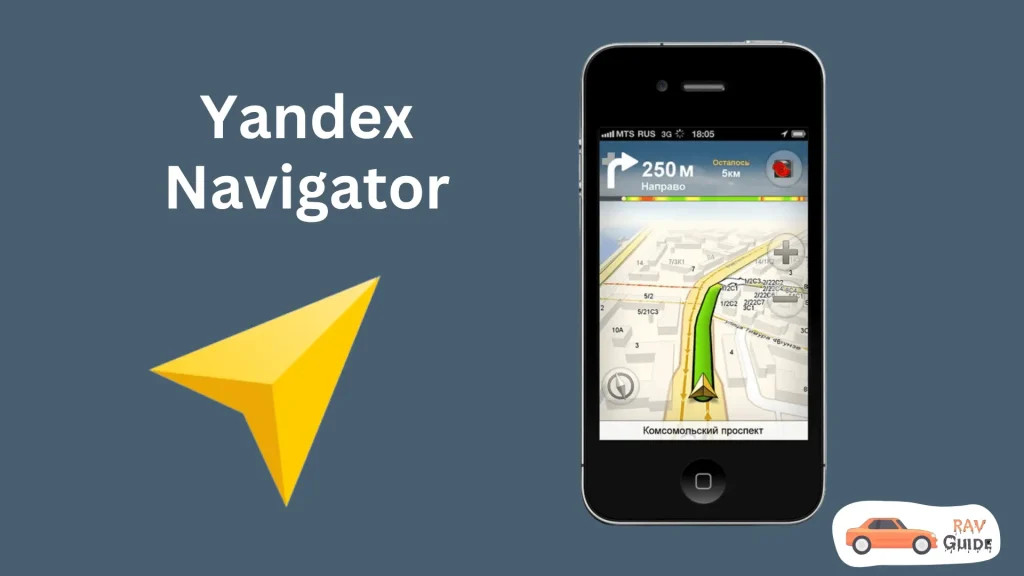 Yandex Navigator app
Yandex Navigator app
What does Yandex Navigator offer Toyota drivers? Yandex Navigator is a free navigation app designed to plan routes, locate parking, and provide trip statistics. It offers up to three route variants and is compatible with Android Auto.
Benefits:
- Speed Limit Warnings: Receive alerts for speed limits.
- Camera Alerts: Stay alert with warnings for speed cameras.
- Mobile Fuel Payment: Pay for fuel from your car.
- Parking Search: Find parking lots and examine prices.
- Offline Maps: Download maps for offline navigation.
- Toll Alerts: Get alerted if your route includes toll roads.
Drawbacks:
- Limited Use in the US: Less common in the United States due to limited online data.
- Ad Presence: Contains advertisements.
1.9 Toyota’s Navigation App
 Toyota Navigation App on screen
Toyota Navigation App on screen
What are the advantages of using Toyota’s built-in navigation app? Toyota’s Navigation App, known as the Scout® GPS Link App, provides turn-by-turn directions on your Toyota’s touchscreen. It does not integrate with Apple CarPlay or Android Auto but offers a seamless navigation experience.
Benefits:
- Turn-by-Turn Directions: Provides clear navigation guidance.
- Real-Time Traffic: Stay informed with real-time traffic updates.
- Points of Interest: Access a comprehensive database of points of interest.
- Toyota Integration: Works seamlessly with your Toyota’s touchscreen.
- Multi-App Use: Get directions while using other apps on your smartphone.
Drawbacks:
- Download Required: Must be downloaded to your smartphone.
- Mapstream Limitation: Mapstream mode is only available in select 2018 vehicles.
- Data Usage: Uses your phone’s data plan.
To check if your Toyota has this app, press the “Map” button when Apple CarPlay or Android Auto is disconnected. If it’s not installed, a message will guide you on the next steps.
2. How to Set Up Navigation Apps
How can I quickly set up navigation apps in my Toyota? Setting up navigation apps in your Toyota is straightforward. Make sure you have downloaded the app on your device. Here’s how to connect through Apple CarPlay and Android Auto:
APPLE CARPLAY:
- Connect your phone to the USB media port using a cable.
- Follow the on-screen prompt to enable the connection.
- Select the Menu button on the touchscreen.
- Touch the Apple CarPlay icon and choose your navigation app.
ANDROID AUTO:
- Connect your phone to the USB media port using a cable.
- Open the Android Auto app on your phone (Android 9 or older may need manual installation).
- Tap Get Started or Connect a Car and follow the instructions.
- On the Multi-Information Display (MID), a prompt will appear to turn it on.
- On the menu screen, tap Android Auto and select the navigation app.
New Toyota owners can get assistance setting up navigation, Apple CarPlay, and Android Auto at the dealership. For assistance with your Toyota navigation, contact Miller Toyota at 208-376-8888 or visit our website at millertoyota.net. Our dealership is located at 208 N Maple Grove Rd, Boise, ID 83704, United States.
3. Enhancing Your Toyota Driving Experience with Navigation Apps
What are the key benefits of using navigation apps in my Toyota? Using navigation apps in your Toyota can significantly enhance your driving experience. These apps provide real-time traffic updates, turn-by-turn directions, and access to points of interest, ensuring you reach your destination efficiently and safely. According to a study by the AAA Foundation for Traffic Safety, using navigation apps can reduce driver stress and improve overall road safety by providing timely and accurate information.
3.1 Real-Time Traffic Updates
How do real-time traffic updates improve my commute in Boise? Real-time traffic updates help you avoid congestion, saving you time and reducing stress during your commute. Apps like Waze and Google Maps use crowdsourced data to provide the most accurate and up-to-date traffic information. For example, if there’s an accident on I-84 during your morning commute, these apps can reroute you to avoid delays, ensuring you arrive at work on time.
3.2 Turn-by-Turn Directions
Why are turn-by-turn directions essential for safe driving? Turn-by-turn directions provide clear, step-by-step guidance, allowing you to focus on driving without constantly checking your route. Voice-guided navigation ensures you keep your eyes on the road, improving safety.
3.3 Points of Interest (POI)
How can POI data enhance my travel experience in and around Boise? Access to a comprehensive database of points of interest (POI) allows you to easily find gas stations, restaurants, hotels, and other essential services along your route. Whether you’re looking for a quick bite to eat or a place to rest during a long road trip, navigation apps make it easy to locate nearby amenities.
3.4 Integration with Toyota’s Infotainment System
What are the advantages of using Apple CarPlay and Android Auto with my Toyota? Integrating navigation apps with your Toyota’s infotainment system through Apple CarPlay and Android Auto provides a seamless and user-friendly experience. You can access your favorite navigation apps directly from your car’s touchscreen, making it easy to input destinations, adjust settings, and view maps without fumbling with your phone.
4. Choosing the Right Navigation App for Your Toyota
What factors should I consider when selecting a navigation app for my Toyota? Selecting the right navigation app for your Toyota depends on your specific needs and preferences. Consider factors such as compatibility with your smartphone, the accuracy of real-time traffic updates, the availability of offline maps, and the user interface.
4.1 Compatibility
How do I ensure the navigation app is compatible with my Toyota model? Ensure the navigation app is compatible with your Toyota model and smartphone operating system. Apple CarPlay and Android Auto are available on most newer Toyota vehicles, providing seamless integration with compatible apps. Consult your vehicle’s manual or millertoyota.net for compatibility information.
4.2 Real-Time Traffic Accuracy
Which apps provide the most accurate real-time traffic updates in Boise? Real-time traffic accuracy is crucial for avoiding delays and arriving at your destination on time. Apps like Waze and Google Maps are known for their accurate traffic data, thanks to their large user base and crowdsourced information. These apps can quickly identify congestion and suggest alternate routes, helping you navigate Boise’s busy streets with ease.
4.3 Offline Maps
When are offline maps essential for navigation in Idaho? Offline maps are essential for navigating in areas with poor or no internet connectivity, such as rural areas in Idaho. Apps like TomTom GO and Sygic GPS Navigation allow you to download maps for offline use, ensuring you can still navigate even without a data connection. This feature is particularly useful for road trips and outdoor adventures.
4.4 User Interface
Why is a user-friendly interface important for a navigation app? A user-friendly interface is important for a navigation app because it makes it easier to input destinations, adjust settings, and view maps while driving. Apps with intuitive interfaces, clear icons, and easy-to-understand instructions can reduce driver distraction and improve overall safety.
5. Toyota Navigation App vs. Third-Party Apps
What are the key differences between using Toyota’s built-in navigation app and third-party apps? Toyota’s built-in navigation app and third-party apps each offer unique advantages. Toyota’s app is designed to integrate seamlessly with your vehicle’s infotainment system, while third-party apps often provide more advanced features and real-time updates.
5.1 Integration with Toyota Systems
How does Toyota’s navigation app integrate with my vehicle’s features? Toyota’s navigation app is designed to integrate seamlessly with your vehicle’s features, such as the touchscreen display, steering wheel controls, and voice recognition system. This integration provides a consistent and user-friendly experience, allowing you to easily access navigation functions without fumbling with your phone.
5.2 Advanced Features
Which third-party apps offer more advanced features than Toyota’s built-in app? Third-party apps often provide more advanced features than Toyota’s built-in app, such as real-time traffic updates, speed camera alerts, and crowdsourced information. Apps like Waze and Google Maps are known for their comprehensive feature sets and accurate data, making them popular choices among Toyota owners.
5.3 Real-Time Updates
How do third-party apps provide more up-to-date information compared to Toyota’s navigation? Third-party apps often provide more up-to-date information compared to Toyota’s navigation system, thanks to their large user base and crowdsourced data. These apps can quickly identify traffic congestion, road closures, and other hazards, ensuring you have the most accurate and timely information for your journey.
6. Maintaining and Updating Your Navigation Apps
How can I ensure my navigation apps are always up-to-date with the latest maps and features? Maintaining and updating your navigation apps is essential for ensuring you have the latest maps, features, and bug fixes. Most navigation apps offer automatic updates, but you can also manually check for updates in the app store.
6.1 Automatic Updates
How do automatic updates ensure I have the latest navigation information? Automatic updates ensure you always have the latest navigation information without having to manually check for updates. Most navigation apps offer this feature, which automatically downloads and installs updates when they become available.
6.2 Manual Updates
How can I manually check for updates to my navigation apps? You can manually check for updates to your navigation apps by visiting the app store on your smartphone. Simply search for the app and check if there is an update available. Manually checking for updates ensures you have the latest version of the app, even if automatic updates are disabled.
6.3 Map Updates
Why are regular map updates important for accurate navigation? Regular map updates are important for accurate navigation because they ensure you have the latest information on roads, highways, and points of interest. Map updates include new roads, updated addresses, and changes to road layouts, helping you navigate with confidence.
7. Tips for Using Navigation Apps Safely in Your Toyota
What are some best practices for using navigation apps safely while driving my Toyota? Using navigation apps safely while driving your Toyota is crucial for preventing accidents and ensuring a safe journey. Here are some best practices to follow:
7.1 Plan Your Route in Advance
Why should I plan my route before starting my trip? Planning your route in advance allows you to familiarize yourself with the route and identify potential hazards or delays. This reduces the need to input destinations or adjust settings while driving, minimizing distractions.
7.2 Use Voice Commands
How do voice commands enhance safety while using navigation apps? Voice commands allow you to control your navigation app without taking your hands off the wheel or your eyes off the road. Use voice commands to input destinations, adjust settings, and search for points of interest, reducing distractions and improving safety.
7.3 Mount Your Phone Properly
Why is it important to properly mount my phone when using navigation apps? Properly mounting your phone ensures you can easily view the screen without obstructing your view of the road. Use a secure and adjustable phone mount to position your phone in a safe and convenient location.
7.4 Avoid Distractions
What are the key distractions to avoid while using navigation apps in my Toyota? Avoid distractions such as texting, emailing, and social media while using navigation apps in your Toyota. Focus on driving and use the navigation app only for essential functions such as directions and traffic updates.
8. Troubleshooting Common Navigation App Issues
What are some common issues I might encounter with navigation apps, and how can I resolve them? Even with the best navigation apps, you may encounter occasional issues. Here are some common problems and how to troubleshoot them:
8.1 GPS Signal Problems
What should I do if my navigation app is not receiving a GPS signal? If your navigation app is not receiving a GPS signal, try the following:
- Check Your Location Services: Ensure location services are enabled on your smartphone.
- Restart Your Device: Restart your smartphone to refresh the GPS connection.
- Move to an Open Area: Move to an open area away from tall buildings or trees that may be blocking the GPS signal.
8.2 App Crashing
Why does my navigation app keep crashing, and how can I fix it? If your navigation app keeps crashing, try the following:
- Update the App: Ensure you have the latest version of the app installed.
- Clear Cache: Clear the app’s cache and data to free up storage space.
- Reinstall the App: Uninstall and reinstall the app to resolve any underlying issues.
8.3 Inaccurate Directions
What should I do if my navigation app is providing inaccurate directions? If your navigation app is providing inaccurate directions, try the following:
- Check Your Settings: Ensure your navigation settings are correct, such as avoiding toll roads or highways.
- Update the Map: Ensure you have the latest map updates installed.
- Report the Issue: Report the issue to the app provider so they can investigate and correct the problem.
9. Future Trends in Toyota Navigation Technology
What are some emerging trends in Toyota navigation technology that I should be aware of? The future of Toyota navigation technology is constantly evolving, with new features and innovations on the horizon. Here are some emerging trends to watch out for:
9.1 Augmented Reality Navigation
How will augmented reality enhance the navigation experience in future Toyota models? Augmented reality (AR) navigation overlays digital information onto the real-world view, providing a more intuitive and immersive navigation experience. AR navigation can display turn-by-turn directions directly on the road, making it easier to follow the route without taking your eyes off the road.
9.2 Artificial Intelligence Integration
How will AI improve navigation apps in Toyota vehicles? Artificial intelligence (AI) can improve navigation apps by providing more personalized and predictive navigation. AI can learn your driving habits, preferences, and common routes, providing tailored recommendations and optimizing your route based on real-time conditions.
9.3 Over-the-Air Updates
What are the benefits of over-the-air updates for Toyota navigation systems? Over-the-air (OTA) updates allow Toyota to remotely update your vehicle’s navigation system with the latest maps, features, and bug fixes. OTA updates eliminate the need to visit a dealership for updates, saving you time and hassle.
10. Customer Testimonials and Reviews
What are other Toyota owners saying about their experiences with different navigation apps? Customer testimonials and reviews can provide valuable insights into the real-world performance of different navigation apps. Here are some examples of what Toyota owners are saying:
10.1 Waze Reviews
“I love using Waze in my Toyota RAV4 because it always gives me the most up-to-date traffic information. The community reporting feature is great for avoiding accidents and construction zones.” – John D., Boise, ID
10.2 Google Maps Reviews
“Google Maps is my go-to navigation app for my Toyota Tacoma. It’s easy to use, and the real-time traffic updates are very accurate. I also appreciate the ability to search for nearby businesses and add multiple stops to my route.” – Sarah M., Meridian, ID
10.3 Toyota Navigation App Reviews
“Toyota’s navigation app is well-integrated with my car’s system, which makes it super convenient to use. The interface is user-friendly, and the voice commands work well.” – Mike K., Nampa, ID
By considering these factors and following these tips, you can choose the right navigation app for your Toyota and enjoy a safe and efficient driving experience.
Choosing the right app makes every drive an adventure. Visit millertoyota.net to explore the latest Toyota models and find the perfect vehicle for your navigation needs. Contact us today to schedule a test drive and experience the future of driving.
FAQs
1. Are navigation apps free to use on Toyota vehicles?
Yes, some navigation apps like Google Maps and Waze are free on Toyota vehicles with compatible systems.
2. Can I use multiple navigation apps simultaneously in my Toyota?
Typically, you can only use one navigation app at a time through Apple CarPlay or Android Auto. Some Toyota models may allow switching between apps.
3. Do navigation apps require a data connection?
Yes, most navigation apps need an active data connection for real-time updates, traffic info, and accurate mapping.
4. How often are navigation apps updated?
Updates for apps like Google Maps and Waze are managed by the app providers and are usually automatic. Toyota’s Navigation App updates may be available through authorized channels.
5. Are all navigation apps compatible with every Toyota model?
Compatibility varies among Toyota models. Check your vehicle’s manual or consult with a dealership to confirm app compatibility.
6. Do I need a subscription for advanced features in navigation apps?
While some apps offer free versions, certain advanced features or services may require a subscription. Check the specific terms and conditions of each app.
7. Do Toyota-compatible navigation apps support voice commands?
Yes, many Toyota-compatible navigation apps support voice commands for hands-free operation.
8. Do navigation apps collect user data?
Some apps may collect user data. Review the privacy policies of each app and adjust settings as you prefer.
9. What is Apple CarPlay, and how does it work with Toyota vehicles?
Apple CarPlay is a system that allows you to connect your iPhone to your Toyota’s infotainment system. It mirrors your iPhone’s display on the car’s touchscreen, allowing you to access navigation apps, music, messages, and more. To use Apple CarPlay, simply connect your iPhone to the USB port in your Toyota and follow the on-screen prompts.
10. What is Android Auto, and how does it enhance my driving experience in a Toyota?
Android Auto is similar to Apple CarPlay but is designed for Android smartphones. It connects your Android phone to your Toyota’s infotainment system, providing access to navigation apps, music, messages, and more. Android Auto enhances your driving experience by providing a user-friendly interface and hands-free control of your favorite apps.