What Does Dcm Mean On Toyota vehicles, and why is it important for owners in Boise, Idaho? The DCM, or Data Communication Module, is Toyota’s embedded telematics system that enables various connected services. At Miller Toyota, we understand the importance of staying informed about your vehicle’s technology, which is why we offer expert advice and service to help you navigate these features.
1. What is DCM in Toyota Cars?
DCM in Toyota stands for Data Communication Module. It is a built-in telematics system that allows your Toyota to communicate with Toyota’s servers and access a range of connected services. This module facilitates data transmission between your vehicle and Toyota, enabling features like emergency assistance, remote services, vehicle health reports, and more.
- The Data Communication Module is essential for services like Safety Connect and Remote Connect.
- It uses cellular technology to send and receive data.
- The DCM can be updated over the air (OTA) to improve functionality and add new features.
1.1. What Role Does the DCM Play in Toyota’s Connected Services?
The DCM is the backbone of Toyota’s connected services, which enhance your driving experience and provide added safety and convenience. It allows you to remotely access and control certain vehicle functions via your smartphone or other devices.
According to Toyota’s Connected Services support page, the DCM enables features like:
- Safety Connect: Automatic collision notification, emergency assistance button (SOS), enhanced roadside assistance, and stolen vehicle locator.
- Remote Connect: Remote start, lock/unlock doors, check vehicle status, and locate your vehicle.
- Service Connect: Vehicle health reports, maintenance alerts, and service scheduling.
- Wi-Fi Connect: Turns your car into a Wi-Fi hotspot.
- Destination Assist: Live agent navigation assistance.
These services require an active subscription, and the DCM must be functioning correctly for them to work.
1.2. How Does the DCM Work?
The DCM works by using a dedicated cellular connection to transmit data between your Toyota vehicle and Toyota’s data centers. This connection is separate from your smartphone’s cellular service.
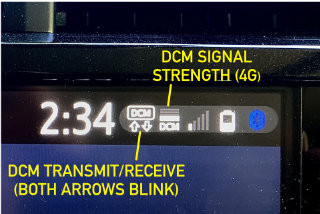 DCM Indicatos320.jpg
DCM Indicatos320.jpg
- The DCM has its own SIM card and cellular modem.
- It communicates with Toyota’s servers to provide connected services.
- Data is transmitted securely and encrypted to protect your privacy.
- The DCM can also receive over-the-air (OTA) updates to improve its functionality.
2. Why is the DCM Important for Toyota Owners in Boise, Idaho?
For Toyota owners in Boise, Idaho, the DCM offers several benefits tailored to the region’s unique driving conditions and lifestyle.
- Enhanced Safety: The Safety Connect feature can be crucial in emergencies, especially in remote areas of Idaho where cell service might be limited.
- Convenience: Remote Connect allows you to start your car remotely on cold Boise mornings or unlock your doors if you’ve forgotten your keys.
- Vehicle Health Monitoring: Service Connect helps you stay on top of your car’s maintenance needs, ensuring it runs smoothly in all conditions.
- Navigation Assistance: Destination Assist can be invaluable when exploring unfamiliar areas around Boise.
- Theft Recovery: The Stolen Vehicle Locator feature can assist law enforcement in recovering your vehicle if it is stolen.
Miller Toyota in Boise, Idaho, understands these local needs and provides comprehensive support for Toyota vehicles equipped with DCM.
2.1. How Does the DCM Improve Safety in Boise’s Driving Conditions?
Boise’s diverse driving conditions, from urban streets to mountain roads, make safety a top priority. The DCM enhances safety through features like:
- Automatic Collision Notification: In the event of a collision, the DCM automatically alerts emergency services, providing your location and vehicle information. This can be life-saving, especially in areas where accidents might go unnoticed.
- Emergency Assistance Button (SOS): If you encounter a roadside emergency, pressing the SOS button connects you to a live agent who can dispatch help.
- Enhanced Roadside Assistance: The DCM provides access to roadside assistance services, such as towing, jump starts, and tire changes.
These safety features offer peace of mind for Boise drivers, knowing that help is just a button press away.
2.2. What Convenience Features Does the DCM Offer for Boise Toyota Owners?
The DCM’s convenience features are particularly useful for Toyota owners in Boise, Idaho, enhancing their daily driving experience.
- Remote Start: Start your car remotely to warm it up on cold winter days or cool it down on hot summer days. This feature is especially appreciated in Boise’s climate.
- Remote Lock/Unlock: Lock or unlock your doors remotely, ensuring your vehicle is secure.
- Vehicle Status: Check your fuel level, odometer reading, and other vehicle information remotely.
- Vehicle Finder: Locate your parked car in crowded parking lots or unfamiliar areas.
These features add a layer of convenience to your daily routine, making your Toyota ownership experience more enjoyable.
3. Accessing and Managing Your Toyota DCM Features
Accessing and managing your Toyota DCM features is straightforward, primarily done through the Toyota app on your smartphone.
3.1. How to Activate Toyota Connected Services with DCM
Activating Toyota Connected Services with DCM typically involves these steps:
- Download the Toyota App: Get the app from the App Store (iOS) or Google Play Store (Android).
- Create an Account or Log In: If you don’t have an account, create one using your email address and vehicle information.
- Enroll in Connected Services: Follow the prompts within the app to enroll in the services you want, such as Safety Connect, Remote Connect, and Service Connect.
- Verify Activation: You may need to verify your enrollment through email or a phone call.
Once activated, you can access and manage your connected services through the Toyota app.
3.2. Understanding Toyota DCM Subscription Plans
Toyota offers various subscription plans for its connected services, with different features and pricing.
| Plan Name | Features | Price (Estimated) |
|---|---|---|
| Safety Connect | Automatic Collision Notification, SOS Emergency Assistance, Stolen Vehicle Locator, Enhanced Roadside Assistance | $80/year |
| Remote Connect | Remote Start, Lock/Unlock, Vehicle Status, Vehicle Finder | $100/year |
| Service Connect | Vehicle Health Reports, Maintenance Alerts | Included for 10 years |
| Wi-Fi Connect | Turns your car into a Wi-Fi hotspot | $20/month |
| Destination Assist | Live Agent Navigation Assistance | $80/year |
These prices are estimates and may vary depending on your vehicle model and location. Contact Miller Toyota in Boise, Idaho, for accurate pricing and package details.
3.3. How to Update the DCM Software
Keeping your DCM software up to date is essential for optimal performance and access to the latest features. Toyota provides over-the-air (OTA) updates for the DCM.
- Check for Updates: Periodically, your Toyota infotainment system will prompt you to check for software updates. You can also manually check for updates through the system’s settings menu:
Menu -> Setup -> General -> Software Update. - Download and Install: If an update is available, follow the on-screen instructions to download and install it. The update process may take some time, and your vehicle must be parked in a safe location.
- Confirmation: Once the update is complete, you will receive a confirmation message.
By keeping your DCM software updated, you ensure that you have the latest features and security enhancements.
4. Troubleshooting Common Toyota DCM Issues
While the Toyota DCM is generally reliable, some owners may encounter issues. Here are some common problems and how to troubleshoot them:
4.1. DCM Not Connecting to Cellular Network
If your DCM is not connecting to the cellular network, you may experience issues with connected services.
- Check Signal Strength: Ensure that your vehicle is in an area with good cellular coverage. The DCM signal strength is displayed on the infotainment screen.
- Restart the System: Try restarting your vehicle’s infotainment system.
- Check DCM Fuse: Locate the DCM fuse in your vehicle’s fuse box and ensure it is not blown.
- Contact Toyota Support: If the issue persists, contact Toyota Connected Services support for assistance.
4.2. Toyota App Not Communicating with DCM
If the Toyota app is not communicating with your DCM, you may not be able to access remote services.
- Check Internet Connection: Ensure that your smartphone has a stable internet connection.
- Log Out and Log In: Try logging out of the Toyota app and logging back in.
- Update the App: Make sure you have the latest version of the Toyota app installed.
- Re-enroll in Connected Services: In some cases, you may need to re-enroll in connected services through the app.
- Contact Toyota Support: If the problem persists, contact Toyota Connected Services support.
4.3. DCM Battery Drain Issues
In rare cases, the DCM may cause excessive battery drain if it is not functioning correctly.
- Monitor Battery Health: If you notice your car battery draining quickly, have it tested by a professional.
- Check for DCM Updates: Ensure that your DCM software is up to date, as updates often include bug fixes and performance improvements.
- Contact Toyota Service: If you suspect that the DCM is causing battery drain, contact Miller Toyota’s service department for diagnosis and repair.
5. Bypassing or Disconnecting the Toyota DCM
Some Toyota owners may want to bypass or disconnect the DCM for privacy reasons or other concerns. It is essential to understand the implications before doing so.
5.1. Reasons for Disconnecting the DCM
- Privacy Concerns: Some owners are concerned about the data collected by the DCM and how it is used.
- Subscription Costs: If you don’t want to pay for connected services, you may consider disconnecting the DCM.
- Technical Issues: In rare cases, a malfunctioning DCM can cause technical problems.
5.2. Methods for Disconnecting or Bypassing the DCM
- Opting Out of Connected Services: Contact Toyota Connected Services and request to opt out of data collection. This may not completely disable the DCM, but it will prevent it from transmitting data to Toyota. You can reach them at 800-331-4331.
- Pulling the DCM Fuse: Locate the DCM fuse in your vehicle’s fuse box and remove it. This will disable the DCM, but it may also affect other vehicle functions, such as the hands-free microphone.
 Fuse Pulled320.jpg
Fuse Pulled320.jpg
- Using a DCM Bypass Kit: AutoHarnessHouse.com offers a Toyota Telematics DCM Bypass Kit. This kit allows the DCM module to be completely unplugged from the vehicle electrical system without any loss of function to the vehicle’s hands free microphone or speakers.
- Unplugging the DCM Module: Disconnecting the DCM module. This is more complex and may require professional assistance.
5.3. Potential Consequences of Disconnecting the DCM
Disconnecting the DCM can have several consequences:
- Loss of Connected Services: You will lose access to Safety Connect, Remote Connect, Service Connect, and other connected services.
- Impact on Resale Value: Disconnecting the DCM may affect the resale value of your vehicle.
- Potential Warranty Issues: Disconnecting the DCM may void certain warranty provisions.
- Loss of Functionality: Depending on the method used, disconnecting the DCM may affect other vehicle functions, such as the hands-free microphone.
Before disconnecting the DCM, carefully consider the potential consequences and whether they outweigh the benefits.
6. Miller Toyota: Your Local Expert on Toyota DCM in Boise, Idaho
At Miller Toyota in Boise, Idaho, we are your local experts on Toyota DCM and connected services. We can help you understand, activate, and troubleshoot your DCM features.
6.1. Expert Advice and Support
Our knowledgeable staff can answer your questions about the DCM and help you choose the right connected services plan for your needs.
6.2. Professional Service and Repair
If you are experiencing issues with your DCM, our certified technicians can diagnose and repair the problem.
6.3. Latest Information and Updates
We stay up-to-date on the latest Toyota DCM technology and can provide you with the most current information and updates.
7. Toyota DCM and Data Privacy: What You Need to Know
Data privacy is a growing concern for many car owners. Here’s what you need to know about Toyota DCM and data privacy:
7.1. What Data Does the DCM Collect?
The Toyota DCM collects various types of data, including:
- Vehicle Location: Your vehicle’s location is tracked for services like stolen vehicle locator and emergency assistance.
- Driving Behavior: Data on your driving habits, such as speed, acceleration, and braking, may be collected.
- Vehicle Health: Information about your vehicle’s performance, such as engine temperature, oil pressure, and battery voltage, is collected for service connect.
- Infotainment Usage: Data on how you use the infotainment system, such as which apps you use and which radio stations you listen to, may be collected.
7.2. How Does Toyota Use the Data?
Toyota uses the data collected by the DCM for various purposes, including:
- Providing Connected Services: The data is used to provide services like Safety Connect, Remote Connect, and Service Connect.
- Improving Vehicle Performance: The data is used to improve the design and performance of Toyota vehicles.
- Personalized Marketing: The data may be used to personalize marketing messages and offers.
7.3. Toyota’s Data Privacy Policy
Toyota has a comprehensive data privacy policy that outlines how it collects, uses, and protects your data. You can review Toyota’s data privacy policy on their website.
7.4. Tips for Protecting Your Privacy
Here are some tips for protecting your privacy when using Toyota DCM:
- Review Toyota’s Privacy Policy: Understand how Toyota collects, uses, and protects your data.
- Opt Out of Data Collection: Contact Toyota Connected Services and request to opt out of data collection.
- Limit Data Sharing: Adjust your infotainment system settings to limit data sharing.
- Be Aware of Third-Party Apps: Be cautious about using third-party apps that may collect your data.
8. The Future of Toyota DCM and Connected Car Technology
The Toyota DCM is just the beginning of connected car technology. The future holds even more exciting possibilities.
8.1. Expected Enhancements in Future Toyota Models
- 5G Connectivity: Future Toyota models will likely feature 5G connectivity, enabling faster data transfer and more advanced services.
- Over-the-Air (OTA) Updates: OTA updates will become more common, allowing Toyota to add new features and improve performance without requiring a visit to the dealership.
- Advanced Driver-Assistance Systems (ADAS): The DCM will play a more significant role in ADAS, enabling features like adaptive cruise control, lane keeping assist, and automatic emergency braking.
- Personalized Experiences: The DCM will enable more personalized driving experiences, tailoring the infotainment system and vehicle settings to your preferences.
8.2. How Will DCM Integrate with Smart Home Devices?
The DCM will likely integrate with smart home devices, allowing you to control your home from your car and vice versa.
- Home Automation: Control your lights, thermostat, and other smart home devices from your car.
- Voice Control: Use voice commands to control your car and smart home devices.
- Location-Based Services: Receive alerts and notifications based on your location, such as reminders to turn off the lights when you leave home.
8.3. The Role of DCM in Autonomous Driving
The DCM will play a crucial role in autonomous driving, providing the data and connectivity needed for self-driving cars to operate safely and efficiently.
- Real-Time Traffic Data: The DCM will provide real-time traffic data to autonomous vehicles, allowing them to navigate around congestion and avoid accidents.
- Cloud Connectivity: The DCM will enable autonomous vehicles to connect to the cloud, accessing maps, software updates, and other essential information.
- Remote Monitoring: The DCM will allow remote monitoring of autonomous vehicles, enabling operators to intervene if necessary.
9. Frequently Asked Questions (FAQs) About Toyota DCM
Here are some frequently asked questions about Toyota DCM:
9.1. Can I Upgrade My Older Toyota to Have DCM?
No, DCM is a factory-installed feature and cannot be retrofitted to older Toyota models that did not come with it originally.
9.2. How Do I Know If My Toyota Has DCM?
Check your vehicle’s specifications or contact Miller Toyota with your VIN (Vehicle Identification Number) to confirm if your Toyota has DCM.
9.3. What Happens to DCM When I Sell My Toyota?
You should cancel your connected services subscription and remove your personal information from the vehicle before selling it.
9.4. Is DCM Required for All Toyota Features to Work?
No, many basic features of your Toyota will work without DCM, but connected services will not be available.
9.5. Can I Use My Own SIM Card with the Toyota DCM?
No, the DCM uses a dedicated SIM card provided by Toyota. You cannot use your own SIM card.
9.6. How Secure is the Toyota DCM?
Toyota uses encryption and other security measures to protect your data. However, no system is entirely immune to hacking.
9.7. What is the Range of the Remote Connect Feature?
The Remote Connect feature works anywhere you have cellular service.
9.8. How Do I Cancel My Toyota Connected Services Subscription?
Contact Toyota Connected Services at 800-331-4331 to cancel your subscription.
9.9. Does DCM Work in Areas Without Cell Service?
No, DCM requires cellular service to function. In areas without cell service, connected services will not be available.
9.10. Are There Any Known Security Vulnerabilities with Toyota DCM?
While Toyota takes security seriously, like any connected system, the DCM could potentially be vulnerable to security threats. Toyota regularly updates the DCM software to address any known vulnerabilities.
10. Take the Next Step with Miller Toyota
Ready to experience the benefits of Toyota DCM and connected services? Visit millertoyota.net today to explore our selection of new and used Toyota vehicles equipped with DCM.
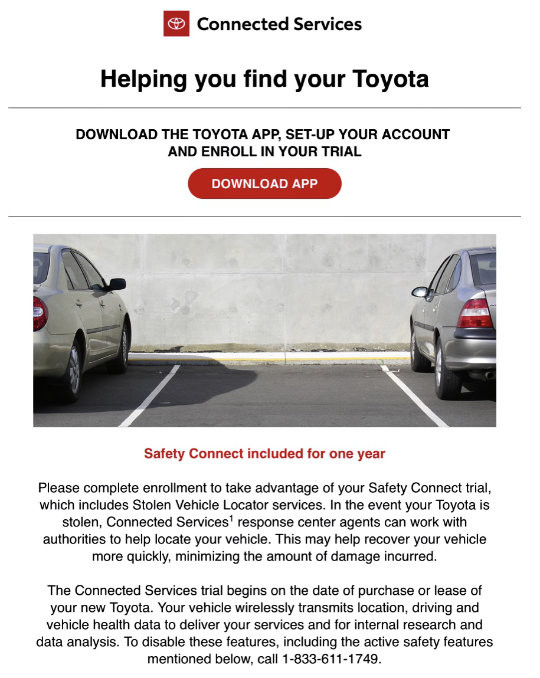 Disable Features.jpg
Disable Features.jpg
10.1. Explore Our Toyota Inventory
Browse our online inventory of new and used Toyota vehicles, including models with DCM.
10.2. Schedule a Test Drive
Schedule a test drive at Miller Toyota to experience the DCM features firsthand.
10.3. Contact Our Expert Team
Contact our knowledgeable team at +1 (208) 376-8888 or visit us at 208 N Maple Grove Rd, Boise, ID 83704, United States. We’re here to answer your questions and help you find the perfect Toyota for your needs.
At Miller Toyota, we’re committed to providing you with the best possible Toyota ownership experience. Visit millertoyota.net today and let us help you discover the future of driving. Address: 208 N Maple Grove Rd, Boise, ID 83704, United States. Phone: +1 (208) 376-8888. Website: millertoyota.net.