What Does Dcm Mean On My Toyota Screen? DCM, which stands for Data Communication Module, is a system in your Toyota that enables connectivity features. To resolve your queries and learn more about Toyota’s DCM and its implications, explore millertoyota.net for further details on Toyota connectivity and how Miller Toyota can assist you with your vehicle needs in Boise, Idaho. We offer insights into connected services, vehicle maintenance, and Toyota technology.
1. Understanding the Data Communication Module (DCM) in Your Toyota
What is the Data Communication Module (DCM) and why is it important in your Toyota? The Data Communication Module (DCM) is a crucial component in modern Toyotas, enabling various connected services and features. The DCM facilitates communication between your vehicle and Toyota’s network, offering benefits like safety assistance, remote services, and vehicle health monitoring. According to Toyota Motor Corporation, the DCM enhances the overall driving experience by providing real-time data and connectivity, ensuring drivers stay informed and connected.
1.1. What is the Toyota DCM?
The Toyota DCM, or Data Communication Module, is an embedded telematics system that allows your vehicle to connect to the internet and communicate with Toyota’s network. This module is responsible for transmitting and receiving data related to vehicle performance, location, and usage.
1.2. Key Functions of the DCM
What are the primary functions of the Data Communication Module in Toyota vehicles? The DCM offers several functions that enhance the driving experience and vehicle management:
- Emergency Assistance: In the event of an accident or emergency, the DCM can automatically notify emergency services, providing your vehicle’s location and relevant information.
- Remote Services: Through the Toyota app, you can remotely lock or unlock your doors, start the engine, and check vehicle status.
- Vehicle Health Monitoring: The DCM monitors various vehicle systems and can alert you to potential issues, such as low tire pressure or engine problems.
- Navigation and Infotainment: The DCM provides real-time traffic updates, navigation assistance, and access to connected apps and services.
- Data Collection: The DCM collects data on driving habits, vehicle performance, and usage patterns, which Toyota uses to improve its products and services.
1.3. Why is the DCM Important?
The DCM is important because it enhances safety, convenience, and vehicle management. With features like emergency assistance and remote services, the DCM provides peace of mind and added convenience for Toyota owners. Additionally, the data collected by the DCM helps Toyota improve its vehicles and services, leading to a better overall ownership experience.
2. Decoding the DCM Icon on Your Toyota Screen
What does the DCM icon on your Toyota screen signify? The DCM icon on your Toyota screen indicates the status of the Data Communication Module. Typically, the icon is a rectangle with the letters “DCM” inside. When the system is actively transmitting or receiving data, up and down arrows may blink on and off next to the DCM icon.
2.1. Common DCM Icons and Their Meanings
What are the common DCM icons and what do they mean on my Toyota’s display? Here’s a breakdown of common DCM icons and their meanings:
- DCM Icon (Solid): This indicates that the DCM is active and connected to the Toyota network.
- DCM Icon with Blinking Arrows: This means the DCM is actively transmitting or receiving data. This can occur during software updates or when using connected services.
- DCM Icon with a Line Through It: This indicates that the DCM is not connected or is disabled. This can happen if the DCM fuse is pulled or if the connected services are deactivated.
- No DCM Icon: If you don’t see the DCM icon, it could mean that the DCM is not functioning properly or that your vehicle is not equipped with the DCM.
2.2. Troubleshooting DCM Icon Issues
What steps can I take to troubleshoot issues with the DCM icon on my Toyota screen? If you’re experiencing issues with the DCM icon, here are some troubleshooting steps you can take:
- Check Your Connection: Ensure that your vehicle is in an area with good cellular coverage. The DCM relies on a cellular connection to function properly.
- Restart Your Vehicle: Sometimes, a simple restart can resolve connectivity issues. Turn off your vehicle, wait a few minutes, and then turn it back on.
- Check DCM Fuse: Locate the DCM fuse in your vehicle’s fuse box and ensure that it is not blown. If the fuse is blown, replace it with a new one of the same rating.
- Update Software: Ensure that your vehicle’s software is up to date. Outdated software can sometimes cause connectivity issues. Check for software updates in the vehicle’s settings menu.
- Contact Toyota Support: If you’ve tried the above steps and are still experiencing issues, contact Toyota support for further assistance. They may be able to diagnose the problem remotely or recommend a visit to a certified Toyota dealer. Miller Toyota in Boise, Idaho, is also equipped to handle any DCM-related issues.
3. The Implications of Disconnecting Your Toyota’s DCM
What are the potential implications of disconnecting the Data Communication Module (DCM) in my Toyota? Disconnecting your Toyota’s DCM can have several implications, primarily affecting connected services and features. While disconnecting the DCM may address privacy concerns, it also disables functionalities that enhance safety, convenience, and vehicle management.
3.1. What Happens When You Disconnect the DCM?
When you disconnect the DCM, several connected services and features will be disabled. Here’s what you can expect:
- Loss of Emergency Assistance: The DCM will no longer be able to automatically notify emergency services in the event of an accident.
- Disabled Remote Services: You will no longer be able to use the Toyota app to remotely lock or unlock your doors, start the engine, or check vehicle status.
- No Vehicle Health Monitoring: The DCM will no longer monitor vehicle systems and alert you to potential issues.
- Limited Navigation and Infotainment: Real-time traffic updates and connected apps may no longer be available.
- Potential Loss of Functionality: In some cases, disconnecting the DCM may affect other vehicle functions, such as the hands-free microphone or certain audio features.
3.2. Potential Benefits of Disconnecting the DCM
Despite the loss of connected services, there are some potential benefits to disconnecting the DCM:
- Privacy: Disconnecting the DCM can address privacy concerns by preventing the collection and transmission of your vehicle’s data.
- Reduced Data Usage: If you’re concerned about data usage, disconnecting the DCM can prevent it from consuming data in the background.
3.3. How to Disconnect the DCM
There are several ways to disconnect the DCM, depending on your vehicle and preferences:
- Opt-Out Through Toyota: Contact Toyota Connected Services and request to opt-out of connected services. This will disable the DCM’s data transmission capabilities.
- Pull the DCM Fuse: Locate the DCM fuse in your vehicle’s fuse box and remove it. This will physically disconnect the DCM from the vehicle’s electrical system. However, this may also disable other vehicle functions.
- Use a DCM Bypass Kit: Consider using a DCM bypass kit, which allows you to disconnect the DCM without affecting other vehicle functions. These kits typically bypass the DCM while maintaining functionality of the hands-free microphone and speakers. AutoHarnessHouse.com offers a Toyota Telematics DCM Bypass Kit that completely disconnects the DCM module from the vehicle’s electrical system without losing microphone or speaker functions.
- Consult a Professional: If you’re unsure about disconnecting the DCM yourself, consult a certified Toyota technician. Miller Toyota in Boise, Idaho, can provide professional assistance and guidance.
4. DCM and Your Privacy: What You Need to Know
How does the Data Communication Module (DCM) affect my privacy, and what should I be aware of? The DCM collects and transmits data about your vehicle’s performance, location, and usage patterns, raising privacy concerns for some Toyota owners. Understanding how Toyota uses this data and what steps you can take to protect your privacy is crucial.
4.1. What Data Does the DCM Collect?
The DCM collects a variety of data, including:
- Vehicle Location: The DCM tracks your vehicle’s location in real-time, which is used for navigation, emergency assistance, and other connected services.
- Driving Habits: The DCM monitors your driving habits, such as speed, acceleration, braking, and mileage.
- Vehicle Performance: The DCM collects data on vehicle performance, such as engine temperature, fuel consumption, and tire pressure.
- Usage Patterns: The DCM tracks how you use your vehicle, such as the frequency and duration of trips.
4.2. How Toyota Uses Your Data
Toyota uses the data collected by the DCM for various purposes:
- Improving Products and Services: Toyota analyzes the data to identify areas for improvement in its vehicles and services.
- Personalized Recommendations: Toyota may use the data to provide personalized recommendations for maintenance, service, and upgrades.
- Marketing and Advertising: Toyota may use the data to target you with marketing and advertising messages.
- Research and Development: Toyota uses the data for research and development purposes, such as developing new technologies and features.
4.3. Steps to Protect Your Privacy
If you’re concerned about your privacy, here are some steps you can take:
- Review Toyota’s Privacy Policy: Familiarize yourself with Toyota’s privacy policy to understand how your data is collected, used, and protected.
- Opt-Out of Connected Services: Contact Toyota Connected Services and request to opt-out of connected services. This will disable the DCM’s data transmission capabilities.
- Adjust Privacy Settings: Check your vehicle’s settings menu for privacy options. You may be able to limit the amount of data that is collected and shared.
- Use a VPN: Consider using a virtual private network (VPN) to encrypt your vehicle’s data and protect your privacy.
- Be Mindful of App Permissions: When using connected apps, be mindful of the permissions you grant. Only grant permissions that are necessary for the app to function properly.
5. Maintaining Your Toyota’s DCM: Tips and Best Practices
How can I ensure that my Toyota’s Data Communication Module (DCM) is properly maintained for optimal performance? Maintaining your Toyota’s DCM involves keeping the software updated, ensuring a strong cellular connection, and addressing any issues promptly. Regular maintenance ensures that the DCM functions correctly, providing you with reliable connected services and features.
5.1. Keeping Your Software Up to Date
Keeping your vehicle’s software up to date is crucial for maintaining the DCM’s performance. Software updates often include bug fixes, performance improvements, and new features. Check for software updates regularly in your vehicle’s settings menu or through the Toyota app.
5.2. Ensuring a Strong Cellular Connection
The DCM relies on a cellular connection to function properly. Ensure that your vehicle is in an area with good cellular coverage. If you’re experiencing connectivity issues, try moving to a different location or restarting your vehicle.
5.3. Addressing Issues Promptly
If you’re experiencing any issues with the DCM, address them promptly. Ignoring issues can lead to further problems and potentially disable connected services. Contact Toyota support or visit a certified Toyota dealer like Miller Toyota in Boise, Idaho, for assistance.
5.4. Regular Diagnostics
Consider having your vehicle’s DCM diagnosed regularly by a certified Toyota technician. This can help identify potential issues before they become major problems. Miller Toyota in Boise, Idaho, offers comprehensive diagnostic services for Toyota vehicles.
6. How to Check if Your Toyota Has DCM
How can I determine if my Toyota vehicle is equipped with a Data Communication Module (DCM)? Determining whether your Toyota has a DCM is typically straightforward. Most newer Toyota models come standard with DCM to support connected services, but there are a few ways to verify its presence.
6.1. Check Your Vehicle’s Specifications
Review your vehicle’s specifications or owner’s manual to see if it is equipped with the DCM. The specifications will list the features and technologies included in your vehicle.
6.2. Look for the DCM Icon
Check your vehicle’s infotainment screen for the DCM icon. The icon is typically a rectangle with the letters “DCM” inside. If you see the DCM icon, your vehicle is likely equipped with the DCM.
6.3. Contact Toyota Support
Contact Toyota support and provide your vehicle’s VIN (Vehicle Identification Number). They can tell you whether your vehicle is equipped with the DCM and what connected services are available.
6.4. Visit a Toyota Dealer
Visit a certified Toyota dealer like Miller Toyota in Boise, Idaho, and ask them to check whether your vehicle is equipped with the DCM. They can use your vehicle’s VIN to determine its features and capabilities.
7. Enhancing Your Toyota Experience with Connected Services
How can I enhance my Toyota driving experience by utilizing the connected services enabled by the Data Communication Module (DCM)? Toyota’s connected services, powered by the DCM, offer a range of features that enhance safety, convenience, and overall driving experience. These services provide real-time data, remote access, and personalized assistance, making your Toyota more connected and user-friendly.
7.1. Safety and Security Features
Toyota’s connected services offer several safety and security features, including:
- Emergency Assistance: In the event of an accident or emergency, the DCM can automatically notify emergency services, providing your vehicle’s location and relevant information.
- Stolen Vehicle Tracking: If your vehicle is stolen, Toyota can use the DCM to track its location and assist law enforcement in recovering it.
- Automatic Collision Notification: The DCM can automatically notify emergency services in the event of a collision, even if you are unable to do so yourself.
7.2. Convenience and Remote Access
Toyota’s connected services also offer several convenience and remote access features, including:
- Remote Lock/Unlock: You can remotely lock or unlock your doors using the Toyota app.
- Remote Start: You can remotely start your engine using the Toyota app, allowing you to warm up or cool down your vehicle before you get in.
- Vehicle Status: You can check your vehicle’s status, such as fuel level, mileage, and tire pressure, using the Toyota app.
7.3. Navigation and Infotainment
Toyota’s connected services provide real-time traffic updates, navigation assistance, and access to connected apps and services. You can use these features to plan your routes, avoid traffic congestion, and stay entertained on the road.
7.4. Personalized Assistance
Toyota’s connected services offer personalized assistance, such as maintenance reminders, service scheduling, and vehicle health reports. These features help you stay on top of your vehicle’s maintenance needs and keep it running smoothly.
8. Alternatives to Toyota’s DCM: Exploring Other Options
Are there alternative options to Toyota’s Data Communication Module (DCM) for connectivity and data services? While Toyota’s DCM provides a comprehensive suite of connected services, some users may seek alternatives for various reasons, such as privacy concerns or the desire for more customizable options. Several aftermarket solutions and alternative connectivity methods can provide similar functionalities without relying on the factory-installed DCM.
8.1. Aftermarket Telematics Devices
Aftermarket telematics devices offer similar functionalities to the DCM, such as vehicle tracking, remote diagnostics, and emergency assistance. These devices can be installed in your vehicle and connected to your smartphone or other devices.
8.2. Smartphone Integration
Smartphone integration systems like Apple CarPlay and Android Auto provide connectivity features through your smartphone. These systems allow you to access navigation, music, and other apps on your vehicle’s infotainment screen.
8.3. Portable Navigation Devices
Portable navigation devices offer GPS navigation and real-time traffic updates. These devices can be used as an alternative to the DCM’s navigation features.
8.4. Third-Party Apps
Several third-party apps offer similar functionalities to Toyota’s connected services, such as vehicle tracking, remote diagnostics, and maintenance reminders. These apps can be installed on your smartphone and connected to your vehicle.
9. DCM and Future of Connected Cars
How does the Data Communication Module (DCM) fit into the future landscape of connected cars and automotive technology? The DCM is a key component in the evolution of connected cars, enabling a wide range of features and services that enhance the driving experience. As automotive technology continues to advance, the DCM will play an increasingly important role in connecting vehicles to the internet, to each other, and to the world around them.
9.1. Trends in Connected Car Technology
Several trends are shaping the future of connected car technology:
- 5G Connectivity: The rollout of 5G networks will enable faster and more reliable connectivity for connected cars, enabling new features and services.
- Autonomous Driving: Connected car technology is essential for autonomous driving, allowing vehicles to communicate with each other and navigate complex environments.
- Electric Vehicles: Connected car technology is playing an increasingly important role in electric vehicles, providing features such as remote charging, battery monitoring, and energy management.
- Over-the-Air Updates: Over-the-air (OTA) updates allow automakers to update vehicle software remotely, improving performance and adding new features.
- Data Analytics: Data analytics is used to analyze vehicle data and identify areas for improvement in vehicle design, performance, and safety.
9.2. The Role of DCM in the Future
The DCM will continue to play a critical role in the future of connected cars, enabling a wide range of features and services that enhance safety, convenience, and the overall driving experience. As connected car technology continues to evolve, the DCM will become even more integrated into the vehicle’s systems and play a more central role in connecting vehicles to the world around them.
10. Miller Toyota: Your Partner for Toyota Connectivity in Boise, Idaho
How can Miller Toyota assist me with understanding and managing the Data Communication Module (DCM) in my Toyota vehicle in Boise, Idaho? Miller Toyota is your trusted partner for all your Toyota connectivity needs in Boise, Idaho. Whether you have questions about the DCM, need assistance with connected services, or are experiencing issues with your vehicle’s connectivity, our team of experts is here to help.
10.1. Expert Guidance and Support
Our knowledgeable staff can provide expert guidance and support on all aspects of Toyota connectivity, including the DCM, connected services, and available features. We can answer your questions, explain how the DCM works, and help you get the most out of your vehicle’s connectivity features.
10.2. Professional Service and Maintenance
Our certified Toyota technicians can provide professional service and maintenance for your vehicle’s DCM. We can diagnose and repair any issues you may be experiencing, ensuring that your DCM is functioning properly and providing you with reliable connectivity.
10.3. Comprehensive Diagnostic Services
We offer comprehensive diagnostic services to identify any potential issues with your vehicle’s DCM. Our state-of-the-art diagnostic equipment allows us to quickly and accurately diagnose problems, so we can get you back on the road as soon as possible.
10.4. Contact Information
For expert assistance with your Toyota’s DCM and connected services, contact Miller Toyota today:
- Address: 208 N Maple Grove Rd, Boise, ID 83704, United States
- Phone: +1 (208) 376-8888
- Website: millertoyota.net
At Miller Toyota, we are committed to providing you with the best possible ownership experience. Visit us today and discover the difference.
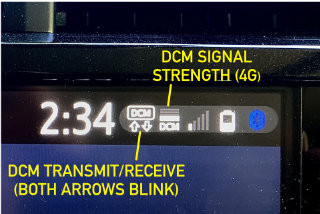 Toyota DCM icon on infotainment screen indicating connectivity status
Toyota DCM icon on infotainment screen indicating connectivity status
FAQ: Understanding Your Toyota’s Data Communication Module (DCM)
Here are some frequently asked questions about the Data Communication Module (DCM) in your Toyota:
-
What is the Data Communication Module (DCM) in my Toyota?
The DCM is an embedded telematics system that allows your vehicle to connect to the internet and communicate with Toyota’s network, enabling connected services and features. -
How do I know if my Toyota has a DCM?
Check your vehicle’s specifications, look for the DCM icon on your infotainment screen, contact Toyota support, or visit a Toyota dealer. -
What data does the DCM collect?
The DCM collects data on vehicle location, driving habits, vehicle performance, and usage patterns. -
How does Toyota use my data collected by the DCM?
Toyota uses the data to improve products and services, provide personalized recommendations, for marketing and advertising, and for research and development. -
Can I disconnect the DCM?
Yes, you can disconnect the DCM by opting out through Toyota, pulling the DCM fuse, or using a DCM bypass kit. -
What happens when I disconnect the DCM?
Disconnecting the DCM disables connected services such as emergency assistance, remote services, vehicle health monitoring, and navigation. -
Are there any benefits to disconnecting the DCM?
Potential benefits include increased privacy and reduced data usage. -
How can I protect my privacy when using the DCM?
Review Toyota’s privacy policy, opt-out of connected services, adjust privacy settings in your vehicle, use a VPN, and be mindful of app permissions. -
How do I maintain my Toyota’s DCM?
Keep your software up to date, ensure a strong cellular connection, address issues promptly, and have regular diagnostics performed. -
Where can I get help with my Toyota’s DCM in Boise, Idaho?
Contact Miller Toyota in Boise, Idaho, for expert guidance, professional service, and comprehensive diagnostic services.