Toyota Remote Connect offers convenient features, but is it available on all models? At MillerToyota.net, we understand the importance of staying connected and in control of your vehicle, especially in the Boise, Idaho area. Let’s explore which Toyota models offer Remote Connect, what features it includes, and how to make the most of this technology with services offered by Miller Toyota. We aim to provide all the details you need to improve your vehicle connectivity experience, giving you the knowledge to enhance your driving experience, stay updated on the latest Toyota technologies, and optimize your vehicle’s functionality.
1. What is Toyota Remote Connect and How Does It Work?
Toyota Remote Connect is a suite of services that allows you to interact with your vehicle remotely via a smartphone app. This includes starting your engine, locking and unlocking doors, and even monitoring vehicle status. It uses cellular technology to communicate between your smartphone and your Toyota vehicle.
Toyota Remote Connect enhances vehicle accessibility by using a mobile app to manage car functions from afar. Key features include remote engine start, door lock/unlock, and vehicle monitoring. Accessible via smartphone, it uses cellular connectivity for seamless communication between the user and vehicle. This technology offers convenience and control, essential for modern drivers.
1.1 Key Features of Toyota Remote Connect
- Remote Start: Start your engine from virtually anywhere.
- Remote Lock/Unlock: Secure or open your doors with a tap.
- Vehicle Finder: Locate your car in a crowded parking lot.
- Guest Driver Monitor: Set boundaries and receive alerts if exceeded.
- Vehicle Status Alerts: Get notifications about maintenance needs.
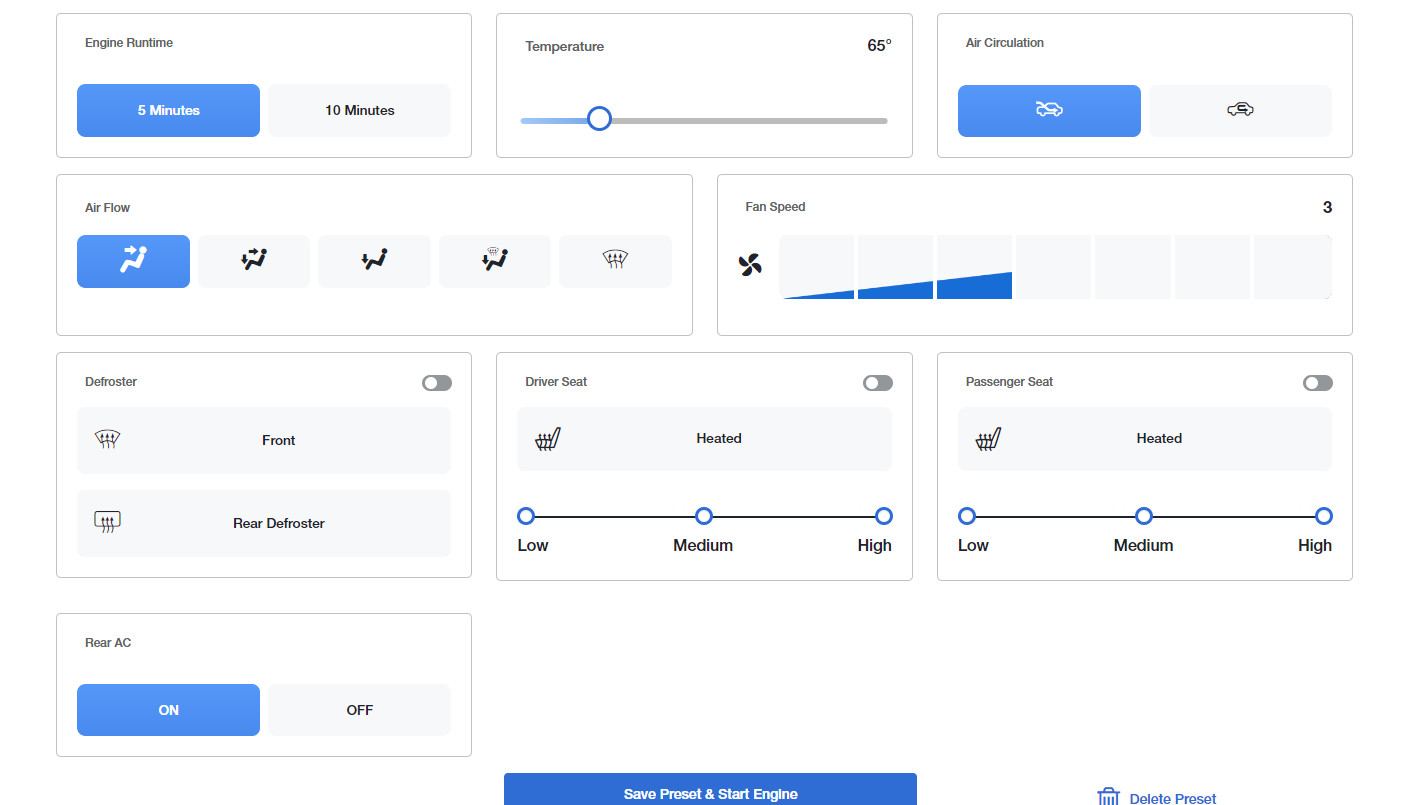 Toyota Remote Connect App
Toyota Remote Connect App
1.2 How Toyota Remote Connect Works
Toyota Remote Connect works through the Toyota app on your smartphone, which communicates with a telematics system embedded in your vehicle. This system uses cellular data to receive and execute commands, providing you with remote access to various vehicle functions. According to Toyota’s official website, the service relies on a 4G LTE connection for optimal performance.
2. Which Toyota Models Offer Remote Connect?
Remote Connect is available on a variety of Toyota models, but not all trims and model years include it as a standard feature. It is often included in higher trim levels or as part of an optional technology package.
Remote Connect is not universally available across all Toyota models. It’s commonly found in higher trim levels or as part of optional tech packages. Availability also varies by model year, with newer models more likely to include it. To confirm if your Toyota has Remote Connect, check the vehicle’s specifications or contact Miller Toyota for assistance.
2.1 Popular Toyota Models with Remote Connect
- Toyota Camry: Available on select trims from 2018 onwards.
- Toyota RAV4: Included in higher trims and hybrid models.
- Toyota Highlander: Often standard on Limited and Platinum trims.
- Toyota Tacoma: Offered on TRD trims with advanced tech packages.
- Toyota Tundra: Typically available on higher trim levels.
- Toyota Sienna: Included in XSE and Limited trims.
2.2 Checking If Your Toyota Has Remote Connect
To determine if your specific Toyota model has Remote Connect, you can:
- Check Your Vehicle’s Specifications: Review the original sales documentation or the vehicle’s window sticker.
- Use the Toyota Owners App: Enter your VIN in the app to see available services.
- Contact Miller Toyota: Our experts at Miller Toyota can quickly verify if your vehicle is equipped with Remote Connect.
Address: 208 N Maple Grove Rd, Boise, ID 83704, United States. Phone: +1 (208) 376-8888. Website: millertoyota.net.
3. Benefits of Using Toyota Remote Connect
Toyota Remote Connect offers numerous benefits that enhance convenience, security, and vehicle management. These advantages make it a valuable feature for Toyota owners in Boise, Idaho, and beyond.
Toyota Remote Connect enhances convenience, security, and car management, offering benefits such as remote start, enhanced security, and vehicle monitoring. It improves convenience by allowing remote engine start and door locking, provides security features like car location and guest driver monitoring, and helps with vehicle management through maintenance alerts. Miller Toyota can assist with setting up and maximizing these features.
3.1 Convenience and Comfort
- Remote Start: Start your car and warm it up in winter or cool it down in summer before you even step inside.
- Remote Door Lock/Unlock: Ensure your car is locked from anywhere, or unlock it for a family member without needing to be physically present.
3.2 Enhanced Security
- Vehicle Finder: Locate your Toyota quickly in large parking areas.
- Guest Driver Monitor: Receive alerts if someone driving your car exceeds pre-set speed or distance limits.
3.3 Vehicle Management
- Maintenance Alerts: Stay informed about your car’s health with timely maintenance reminders.
- Vehicle Status Reports: Monitor fuel levels, tire pressure, and other critical information remotely.
4. How to Activate and Set Up Toyota Remote Connect
Activating and setting up Toyota Remote Connect is a straightforward process, ensuring you can quickly enjoy all its features. Here are the steps to get started:
Activating Toyota Remote Connect is simple: download the Toyota app, create an account, add your car using its VIN, and follow the prompts to activate Remote Connect. Ensure your car is in an area with good cellular coverage. Miller Toyota can guide you through each step for a smooth setup, providing personalized support to help you maximize Remote Connect benefits.
4.1 Step-by-Step Activation Guide
- Download the Toyota App: Available on both iOS and Android devices.
- Create an Account: If you don’t have one, sign up for a Toyota Owners account.
- Add Your Vehicle: Enter your Vehicle Identification Number (VIN) to add your car to the app.
- Activate Remote Connect: Follow the prompts to activate the service. This may require verifying your identity and accepting the terms of service.
- Enable Permissions: Ensure the app has the necessary permissions to access location and send notifications.
4.2 Tips for a Smooth Setup
- Ensure Good Cellular Coverage: Remote Connect relies on a strong cellular signal.
- Keep Your App Updated: Regularly update the Toyota app to ensure you have the latest features and security updates.
- Contact Miller Toyota for Assistance: If you encounter any issues, our team at Miller Toyota is ready to help.
5. Troubleshooting Common Issues with Toyota Remote Connect
Even with a straightforward setup, you might encounter occasional issues with Toyota Remote Connect. Here are some common problems and how to troubleshoot them:
Troubleshooting Toyota Remote Connect involves checking connectivity, app settings, and subscription status. Connectivity issues can be fixed by ensuring good cellular coverage and restarting the app. App settings need correct permissions enabled, and subscription status should be active. If problems persist, contacting Miller Toyota’s service department ensures expert help to quickly resolve any Remote Connect issues.
5.1 Common Problems
- App Not Connecting to Vehicle:
- Solution: Ensure your vehicle is in an area with good cellular coverage. Restart the app and your vehicle.
- Remote Start Not Working:
- Solution: Verify that all doors are closed and the vehicle is in park. Check the app for any error messages.
- Slow Response Times:
- Solution: This can be due to poor cellular connectivity. Try moving your vehicle to a different location.
5.2 Advanced Troubleshooting Tips
- Check App Permissions: Make sure the Toyota app has all necessary permissions enabled in your phone’s settings.
- Verify Subscription Status: Ensure your Remote Connect subscription is active. You can check this through the Toyota Owners portal.
- Contact Toyota Support: If issues persist, contact Toyota Customer Support or visit Miller Toyota for assistance.
6. Subscription Costs and Trial Periods for Toyota Remote Connect
Toyota Remote Connect typically comes with a trial period, after which a subscription is required to continue using the service. Understanding the costs and subscription options can help you make an informed decision.
Toyota Remote Connect offers a trial period, followed by subscription options that vary in cost. Trial lengths differ by model and year, usually ranging from a few months to several years. Subscription costs depend on the package and duration, with options for monthly or annual payments. Visit millertoyota.net or contact Miller Toyota for the most current subscription details and promotional offers.
6.1 Understanding Trial Periods
- Varying Lengths: Trial periods can vary depending on the model and year of your Toyota.
- Automatic Enrollment: Typically, you are automatically enrolled in the trial period upon purchasing a new Toyota.
6.2 Subscription Options and Costs
- Monthly vs. Annual Plans: Toyota offers both monthly and annual subscription plans.
- Cost Factors: The cost can depend on the specific features included in the plan.
- Current Pricing: Visit millertoyota.net or contact Miller Toyota for the most current pricing details.
7. Comparing Toyota Remote Connect to Competitors
When considering Toyota Remote Connect, it’s helpful to compare it to similar services offered by other automotive brands. This can highlight its strengths and weaknesses, helping you determine if it meets your needs.
Toyota Remote Connect compared to competitors like Subaru’s Starlink shows strengths and weaknesses. While Subaru offers temperature and seat control, Toyota mainly provides remote start and door lock/unlock. Both use mobile apps and cellular connections. Choosing depends on needed features, with Miller Toyota offering detailed comparisons and support to help find the best solution for your requirements.
7.1 Comparison with Subaru Starlink
- Features: Subaru’s Starlink offers a broader range of remote control features, including climate control and seat heater adjustments, which Toyota Remote Connect lacks.
- User Experience: Both systems use mobile apps, but user reviews often highlight differences in app stability and user-friendliness.
- Connectivity: Both rely on cellular connections, but coverage and speed can vary.
7.2 Advantages of Toyota Remote Connect
- Reliability: Toyota is known for the reliability of its vehicles and technology.
- Integration: Seamless integration with the Toyota app and vehicle systems.
- Customer Support: Access to Toyota’s extensive customer support network, including Miller Toyota in Boise.
8. Enhancing Your Toyota Experience with Miller Toyota
At Miller Toyota, we’re committed to helping you get the most out of your Toyota vehicle. From assisting with Remote Connect setup to providing expert maintenance and support, we’re here to serve the Boise community.
Miller Toyota enhances your Toyota experience with Remote Connect support, expert service, and a wide range of Toyota vehicles. We assist with Remote Connect setup, offer maintenance and repairs, and provide the latest Toyota models with advanced features. Our team ensures personalized support, helping you maximize your Toyota’s potential and stay connected on the road.
8.1 Services Offered at Miller Toyota
- Remote Connect Setup Assistance: Our knowledgeable staff can guide you through the activation and setup process.
- Maintenance and Repairs: Expert service to keep your Toyota in top condition.
- New and Used Toyota Sales: Explore our extensive inventory of Toyota vehicles, many equipped with Remote Connect.
8.2 Customer Support and Resources
- Online Resources: Access helpful articles and FAQs on our website, millertoyota.net.
- Personalized Support: Contact our team for personalized assistance with any questions or concerns.
9. Future of Toyota Remote Connect
The future of Toyota Remote Connect looks promising, with ongoing advancements aimed at enhancing functionality and user experience. As technology evolves, Toyota is expected to integrate more features and improve connectivity.
The future of Toyota Remote Connect includes enhanced functionality, improved connectivity, and integration of advanced technologies. Expected updates involve more remote control features, better app performance, and seamless integration with smart home devices. Toyota’s focus on innovation ensures Remote Connect will continue to evolve, providing greater convenience and connectivity for drivers.
9.1 Expected Advancements
- More Features: Expect additional remote control features, such as climate control adjustments and customizable settings.
- Improved Connectivity: Enhancements in cellular technology will lead to faster and more reliable connections.
- Integration with Smart Home Devices: Future versions may allow integration with smart home systems, enabling you to control your car from your living room.
9.2 Toyota’s Commitment to Innovation
- Continuous Improvement: Toyota is dedicated to continuously improving its technology offerings.
- Customer Feedback: Toyota values customer feedback and uses it to guide future developments.
10. Maximizing the Value of Toyota Remote Connect in Boise, Idaho
In Boise, Idaho, where weather conditions can vary dramatically, Toyota Remote Connect offers significant advantages. From pre-heating your car on a cold winter morning to cooling it down during a hot summer day, Remote Connect adds convenience and comfort to your daily life.
In Boise, Toyota Remote Connect offers year-round comfort and convenience. Remote start is ideal for Boise’s cold winters and hot summers, ensuring a comfortable cabin temperature before driving. Features like vehicle finder are helpful in crowded areas, and maintenance alerts help keep your Toyota in top condition. Miller Toyota supports Boise drivers in maximizing these Remote Connect benefits.
10.1 Adapting to Boise’s Climate
- Winter Warm-Up: Use remote start to defrost your windows and warm up the cabin before heading out on snowy mornings.
- Summer Cool-Down: Cool down your car’s interior on hot summer days, making your drive more comfortable.
10.2 Local Tips and Tricks
- Parking Assistance: Use the vehicle finder feature in crowded Boise events or downtown areas.
- Maintenance Scheduling: Stay on top of maintenance needs with timely alerts, and schedule service appointments at Miller Toyota.
11. Toyota Remote Connect and Vehicle Resale Value
Features like Toyota Remote Connect can positively influence a vehicle’s resale value. Buyers often look for modern technology and convenience features, making vehicles equipped with Remote Connect more attractive on the used car market.
Toyota Remote Connect enhances resale value by adding modern tech appeal, drawing buyers seeking convenience and advanced features. Cars with Remote Connect stand out in the used car market, signaling up-to-date technology and thoughtful car. Maintaining Remote Connect and showcasing its benefits can justify a higher selling price.
11.1 How Remote Connect Adds Value
- Technology Appeal: Modern buyers appreciate advanced technology features.
- Convenience Factor: Remote start and other features add a layer of convenience that increases desirability.
11.2 Tips for Maintaining Resale Value
- Keep the System Active: Maintain an active Remote Connect subscription.
- Showcase the Features: Highlight the benefits of Remote Connect when selling your vehicle.
12. Toyota Remote Connect and Insurance Benefits
While Toyota Remote Connect primarily enhances convenience and security, it may also offer indirect benefits related to car insurance. Features like vehicle location and security alerts can potentially qualify you for discounts with certain insurance providers.
Toyota Remote Connect may offer insurance benefits through vehicle location and security features. Some insurers provide discounts for cars with anti-theft or tracking systems, which Remote Connect provides. While benefits vary by provider, these features can lower premiums. Check with your insurer and Miller Toyota for details on potential discounts.
12.1 Potential Insurance Discounts
- Anti-Theft Features: Insurance companies may offer discounts for vehicles equipped with anti-theft systems.
- Vehicle Tracking: The ability to track your vehicle can also lead to lower insurance rates.
12.2 Checking with Your Insurance Provider
- Contact Your Insurer: Inquire about potential discounts for vehicles with Remote Connect.
- Provide Details: Share information about the specific features offered by Toyota Remote Connect.
13. Alternatives to Toyota Remote Connect
If your Toyota model doesn’t offer Remote Connect or if you’re looking for additional features, several aftermarket alternatives are available. These options can provide similar functionalities and may even offer more customization.
Alternatives to Toyota Remote Connect include aftermarket remote start systems, Viper SmartStart, and DroneMobile. These offer similar functions like remote start and door lock/unlock, with Viper and DroneMobile adding advanced tracking and security features. Choosing an alternative depends on your requirements, with professional setup ensuring compatibility and optimal performance.
13.1 Aftermarket Remote Start Systems
- Features: Many aftermarket systems offer remote start, door lock/unlock, and security features.
- Installation: Professional installation is typically required to ensure proper functionality and avoid damaging your vehicle’s electrical system.
13.2 Popular Alternatives
- Viper SmartStart: Offers advanced features like GPS tracking and security alerts.
- DroneMobile: Provides similar functionalities and integrates with a smartphone app.
14. Toyota Remote Connect and Environmental Impact
Toyota Remote Connect can indirectly contribute to environmental benefits. By allowing you to warm up or cool down your car efficiently, it can help optimize fuel consumption and reduce emissions.
Toyota Remote Connect can lessen environmental impact through efficient engine management. Remote start warms or cools the car efficiently, cutting fuel waste. Maintenance alerts ensure timely repairs, boosting performance. While indirect, these benefits align with Toyota’s dedication to eco-friendly driving.
14.1 Optimizing Fuel Consumption
- Efficient Warm-Up: Warming up your car for only the necessary amount of time can save fuel.
- Pre-Conditioning: Cooling down your car before driving can reduce the strain on your AC system, improving fuel efficiency.
14.2 Toyota’s Environmental Initiatives
- Hybrid Technology: Toyota is a leader in hybrid technology, offering a range of fuel-efficient vehicles.
- Sustainability Efforts: Toyota is committed to reducing its environmental footprint through various sustainability initiatives.
15. Toyota Remote Connect FAQs
Here are some frequently asked questions about Toyota Remote Connect:
15.1 Does Toyota Remote Connect work with all smartphones?
Yes, Toyota Remote Connect is compatible with both iOS and Android devices.
15.2 How do I update the Toyota app?
You can update the Toyota app through the App Store (iOS) or Google Play Store (Android).
15.3 Can I control the climate settings with Remote Connect?
No, Toyota Remote Connect does not allow you to adjust climate settings remotely.
15.4 What happens if I forget my Toyota Owners account password?
You can reset your password through the Toyota Owners portal or app.
15.5 Is Toyota Remote Connect available in Canada?
Yes, Toyota Remote Connect is available in Canada, but features and availability may vary.
15.6 How secure is Toyota Remote Connect?
Toyota uses encryption and security measures to protect your data and vehicle.
15.7 Can I cancel my Remote Connect subscription at any time?
Yes, you can cancel your subscription at any time, but cancellation policies may apply.
15.8 What do I do if my Remote Connect subscription expires?
You can renew your subscription through the Toyota Owners portal or app.
15.9 Does Remote Connect drain my car battery?
Remote Connect has minimal impact on your car battery, but excessive use of remote start can increase battery drain.
15.10 Can I add Remote Connect to a Toyota that didn’t originally come with it?
Adding Remote Connect to a vehicle that didn’t originally come with it can be complex and may require aftermarket solutions.
16. Conclusion: Is Toyota Remote Connect Right for You?
Toyota Remote Connect offers a range of convenient and useful features, making it a valuable addition to many Toyota vehicles. While it may not have all the advanced capabilities of some competitors, its reliability, seamless integration, and ease of use make it a worthwhile investment.
Toyota Remote Connect offers convenience, security, and efficient car management, enhancing the Toyota driving experience. Although it has limitations compared to competitors, its reliability and seamless integration make it worthwhile. For Boise drivers, it provides practical benefits year-round. Contact Miller Toyota to discover how Remote Connect can improve your driving experience.
To explore the latest Toyota models equipped with Remote Connect or to learn more about how this technology can enhance your driving experience in Boise, visit millertoyota.net or contact our team today. We’re here to help you find the perfect Toyota and maximize its potential.
